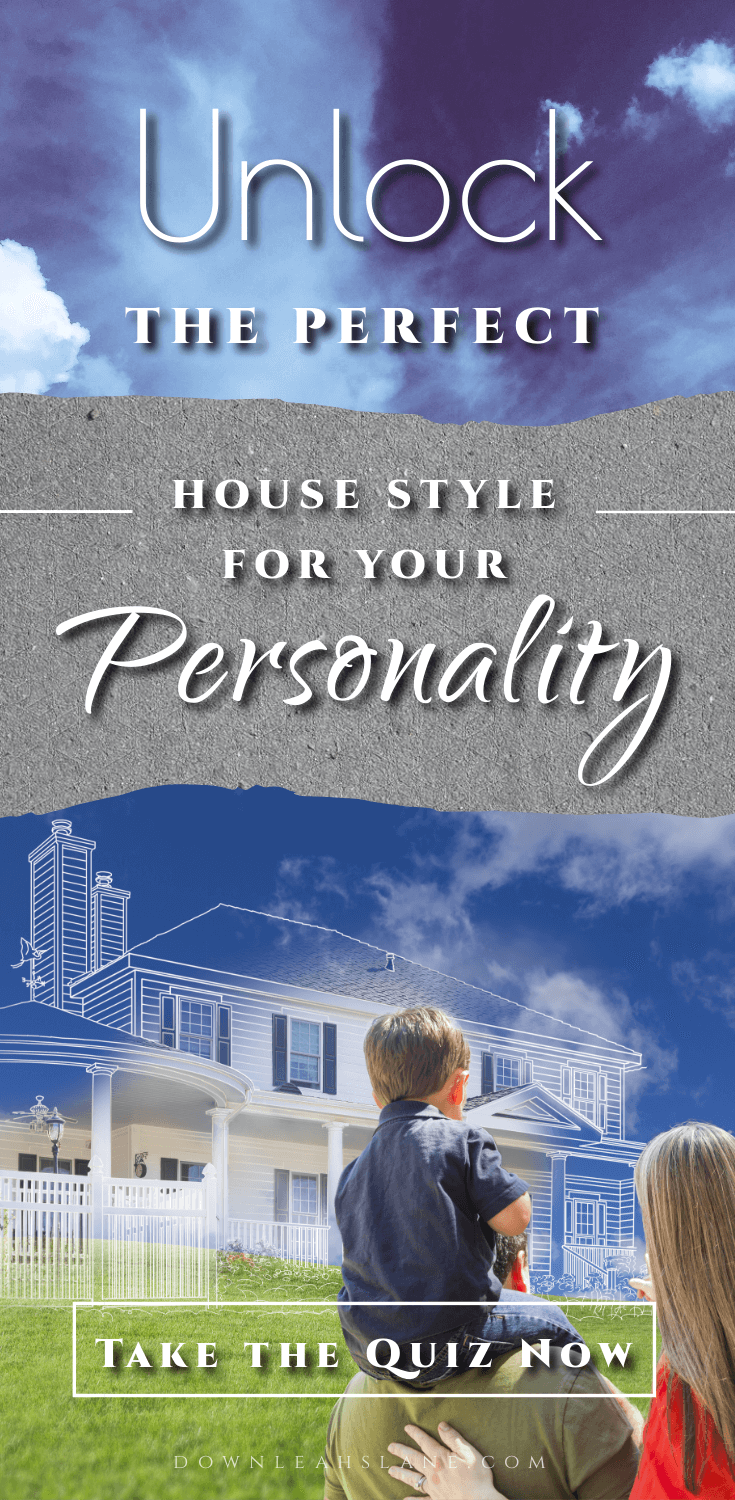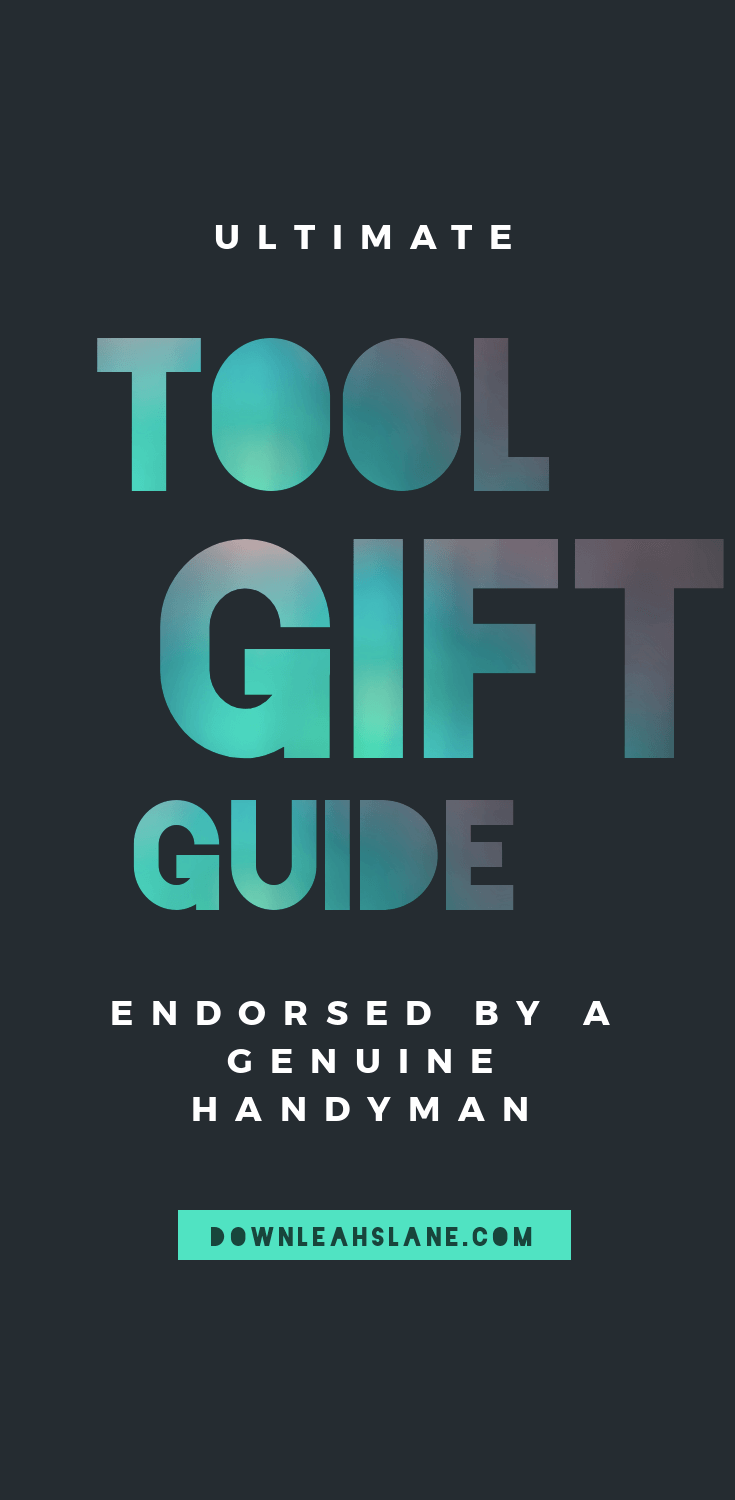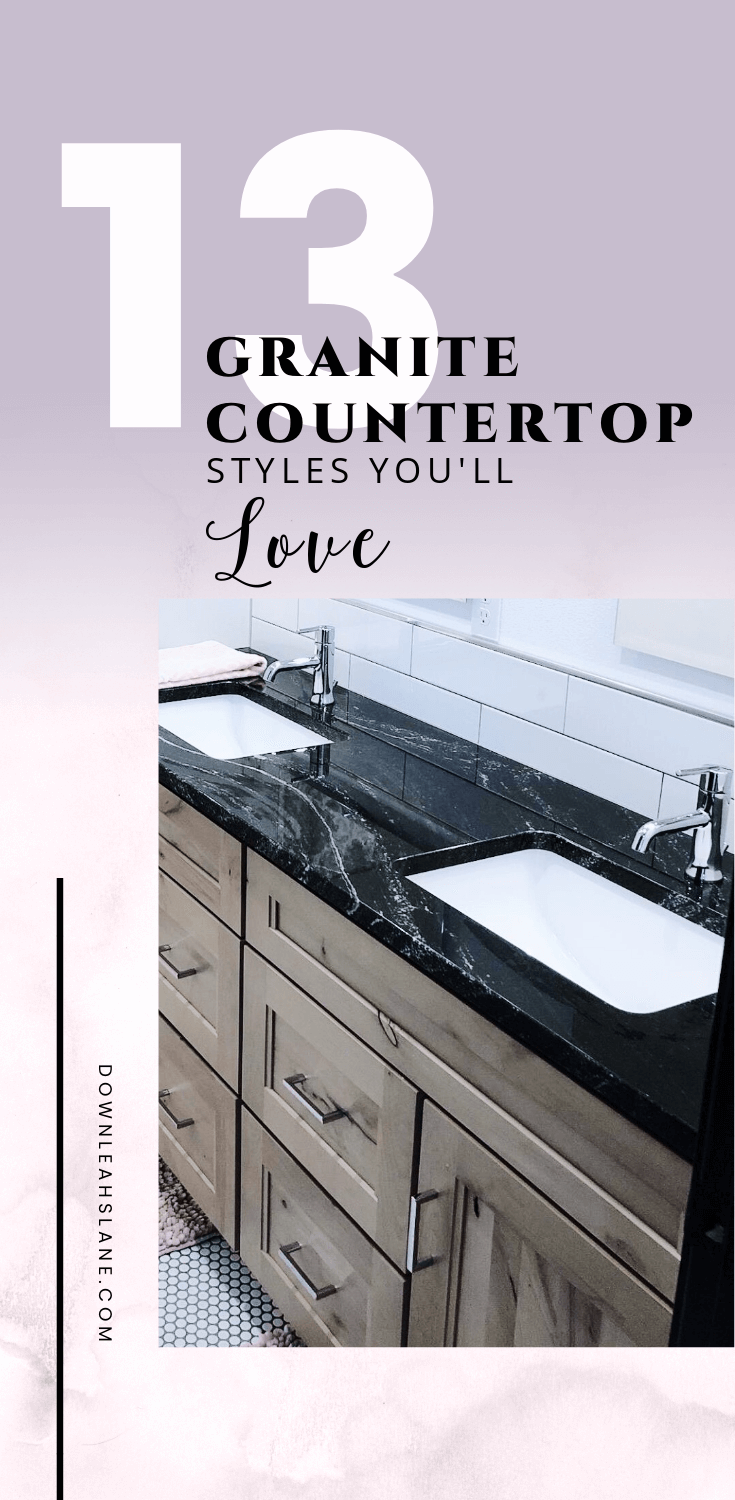Is a picture really worth a thousand words?
It is on Pinterest!
If you’re using Pinterest for marketing your business or hobbies’ products, services, or ideas, your pins need to be “Pinterest worthy.”
So I want to share with you why and how to create Pinterest Perfect Fresh Pins.

After all, Pinterest is the “visual Google” of the internet.
Being a Pinterest Marketing Specialist, one of my favorite parts of my job is creating pins!
I actually have to set my timer on my phone for 10 minutes per pin or else I’ll play around with the pin design for an hour! What can I say, I love designing pins!
As a business owner, you’ve got enough on your plate creating and managing your business.
So, part of my job as a Pinterest Marketer is to keep on top of platform changes, trends, and analytics…so you don’t have to.

5 Things that Make Pinterest Perfect Pins:
1. Pin Image
Clear, crips and photos with great lighting will perform better than dark and blurry photos.
If you’re selling products, consider a great lifestyle photo showing how that product will be used. It helps the user visualize them using your product.
2. Optimized Size of Pin
Pin size should be in a ratio 2:3. A good size is 1000 x 1500 px.
Think long and tall sized, not square like Instagram.
3. Branding Elements
Add your logo and/or website tastefully on the pin. Pinterest has said it prefers the branding to be in the top half of the pin, but if it just looks awkward, go ahead and put your website on the bottom of your pin.
4. Clear Messaging for Your Brand, Product, and Service
Your pin needs to convey a clear message about your product, service, or idea. Your pin should have the answer to the users’ problem.
5. Perfect for Mobile
Since over 80% of users are on mobile when on Pinterest, make sure your pins look amazing on mobile. Text needs to be easy to read and awesome photos.
Need more help with your pins?
To help you, I created this Pinterest Marketing Workbook 102: A Beginner’s Guide to Pinterest Perfect Fresh Pins to give you all the deets on what Pinterest prefers, what will get you more distribution of your pin, and also, what not to do.
I’ve also included my favorite pin designing platforms, that I’ve used for years and whole heartedly love and recommend.
And as always, reach out to me with questions, or if you’d like me to take care of your account for you, let’s chat!
Resources:
Blog Post: Why You Need to Establish Your Business on Pinterest
Workbook 101: Pinterest Marketing 101: A Beginner’s Guide to Setting Up Your Pinterest Business Account
Workbook 102: Pinterest Marketing Workbook 102: A Beginner’s Guide to Pinterest Perfect Fresh Pins